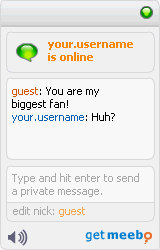![]() I found a blog that has a kind of interesting idea of how to drive more traffic to it and gain some attention on the internet.
I found a blog that has a kind of interesting idea of how to drive more traffic to it and gain some attention on the internet.
The author of the site called SHO()OT MY BLOG! wants everybody to load his blog on the screen, then take a photo with a digital camera and send it to his eMail address. The photo should be funny or creative in any way.
I think it’s a quite interesting idea and I can easily imagine that he will get quite famous with it. At the time of this writing there were 46 photos already posted. Not bad, considering that the blog started only a few weeks ago.
I haven’t decided yet, but I may be taking part in the sites contest if I have a good idea.