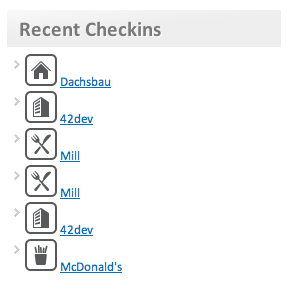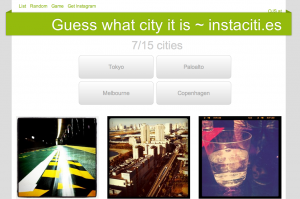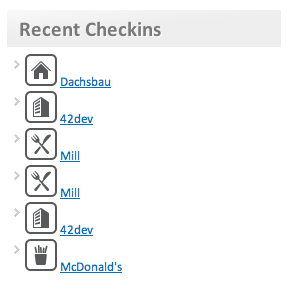
Foursquare Latest Checkins Widget
I just released the first public version of my newest WordPress Plugin.
The Widget displays your latest Foursquare checkins in your sidebar. There are quite a few plugins out there that offer similar or even more features, but my motivation was, that I wanted the venue icons to show up as well. After a bit of research I found out, that the only way would be to use Foursquare’s API and not the private RSS feed most of the other developer used for easy integration.
Since I didn’t want to learn yet another API I just used Yahoo’s awesome YQL to get out the data I wanted. There is no caching impemented in the plugin at the moment, so it would be wise (anyway) to have some kind of page caching mechanism installed on your WordPress blog, otherwise it might slow down page loads, because of the sometimes relatively high latency of YQL calls.
Head over to the Foursquare Latest Checkins Plugin page to download.
Feel free to comment with feature requests, questions and criticism. I’ll try to answer it all!
 First public release of my Roundcube plugin to easily tie in piwik web analytics.
First public release of my Roundcube plugin to easily tie in piwik web analytics.