This is a quick HowTo for installing the eAccelerator PHP cache/optimizer on a Debian system (should be applicable to other Linux distros as well).
- Download the latest release from SourceForge.net to your server and extract the sources.
- Change to the sources directory and type in the following.
export PHP_PREFIX="/usr"
$PHP_PREFIX/bin/phpize
./configure --enable-eaccelerator=shared --with-php-config=$PHP_PREFIX/bin/php-config
This should set up the environment and compile configuration correctly. - Now compile with make and install with make install (as root) afterwards.
- To configure eAccelerator you have to edit your PHP config which resides in /etc/php4/apache2/php.ini on my system.
Add the following lines at the end:extension="eaccelerator.so"
eaccelerator.shm_size="16"
eaccelerator.cache_dir="/tmp/eaccelerator"
eaccelerator.enable="1"
eaccelerator.optimizer="1"
eaccelerator.check_mtime="1"
eaccelerator.debug="0"
eaccelerator.filter=""
eaccelerator.shm_max="0"
eaccelerator.shm_ttl="0"
eaccelerator.shm_prune_period="0"
eaccelerator.shm_only="0"
eaccelerator.compress="1"
eaccelerator.compress_level="9"
The file README in the sources directory gives a pretty good explanation of all those parameters. The only one you should probably alter is the shm.size because 16MB of shared memory might be a little bit too conservative. - Last step is to create the directory where eAccelerator stores the cached scripts which don’t fit into the shared memory.
mkdir /tmp/eaccelerator
chmod 0777 /tmp/eaccelerator
Now you’re done. Further tweaking can be accomplished by altering all the parameters in the php.ini file.
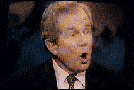 I just watched an hour long documentary called “SPIN” by Brian Springer (read more details about it
I just watched an hour long documentary called “SPIN” by Brian Springer (read more details about it