Yesterday the wonderful Howtoforge had an article that finally freed me from my beloved/hated scponly. MySecureShell offers all the functionality of a proper SFTP server, easily configurable and very well integrated.
To get it up and running on Debian, just download the latest *.deb version from Sourceforge.
Then install it with the following command:
dpkg -i mysecureshell_0.95_i386.deb
Now for every SFTP user you want on your system just do the following (substitute ‘test’ with your desired username).
Add a normal user to your system:
adduser test
Open the file /etc/passwd and change the user’s shell from /bin/bash to /bin/MySecureShell. The line then should look something like this:
test:1111:1111::/home/test:/bin/MySecureShell
Alas, you have a chrooted SFTP only user, without the clutter of numerous additional directories for the chroot. Simple and elegant 🙂
The last step is to have a look through the config file in /etc/ssh/sftp_config, it’s pretty well documented!
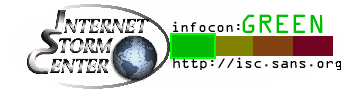
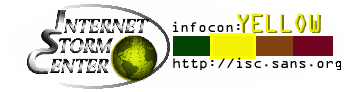 The
The