The Last.fm team has built an awesome iPhone application for their online music streaming service.
That might even get me to reestablish my account on their network 😉
Last.fm iPhone Demo from Toby on Vimeo.
The Last.fm team has built an awesome iPhone application for their online music streaming service.
That might even get me to reestablish my account on their network 😉
Last.fm iPhone Demo from Toby on Vimeo.
Live @ Arena, Vienna.
It was mental!
videos aren’t shot by myself
Under The Knife
Swing Life Away
Following up to my post from yesterday, I found another funny last.fm calculation, the AEP Calculator.
You just type in your username and based on the top 50 artists in your profile, it will tell you how diverse your music taste is. If you are over 4 you’re very diverse, under 0 means you’re kind of obsessive about your top artists.
See the site for more information on how this index is calculated.
My
…really, I am serious!
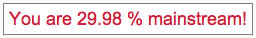
I found this out by typing in my last.fm Username on the Mainstream-O-Meter.
There’s even a top list of the most obscure participants on the bottom 🙂
I always knew: In reality I am different, I just don’t have the time to be it. 😉
Pls, comment with your result…
iScrobbler is an awesome little menubar item that submits all the music you play, to the music community site last.fm. It just sends track name, artist & album, no filename or file type. So it can’t determine if you played from an original CD or a file on your computer (just in case you worried 😉 ).
To start your last.fm experience you first have to get an account there. Easy as that!
Next you need the iScrobbler application, you can choose from two different versions:
The Beta version works fine for me (Mac OS X 10.4.8. & iTunes 7.0.2) so you might as well try it and take advantage of the added features.
Setting up the iScrobbler application isn’t much of a big deal and I trust you to find out how to do that yourself 😉
The tricky part was finding out how to get iScrobbler to also “scrobble” the tracks I played on my iPod. I say “finding out” was hard, because the instructions delivered with the program aren’t that clear, but once you figure it out it’s actually quite simple. I’ll try to sum up in a few steps how I think is the easiest way to accomplish that.
So much for that but one big caveat remains:
You have to “scrobble” the tracks you played on your iPod before you play any other music in iTunes!
This is due to some obscure policy by last.fm that only accepts track submissions in the order they are played, for whatever reason – I’m sure they have a good one 8)
If you’re interested check out my profile and see what I’ve been listening to.
There’s also a good iScrobbler support group in last.fm that’s worth checking out if you run into problems or want to check for program updates.