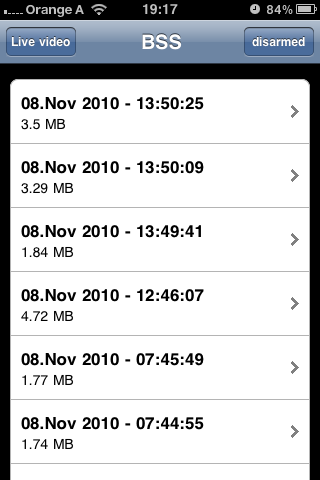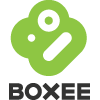
There’s a new version, read about it here!
Finally I’ve accomplished to free myself from TV schedules, advertisments and all the other stuff that’s just not right anymore about commercial TV broadcasting. This post will outline which hard- & software is involved in my perfect TV setup, so you can attempt to rebuild it in your home.
Hardware:
- Projector
- AppleTV
- External 1TB harddisk
- iBook
- Apple Timecapsule
Software:

So how did I chain it all together?
Firstly there is the iBook with?Catch pulling my subscribed TV shows from?showRSS. Whenever there is a new Release, Catch will download the torrent file and autostart it in Transmission. Then I have the 1TB drive connected via WiFi over Apple’s Timecapsule router and set up different groups in Transmission for each show (so they all have a defined save location). Whenever a file is finished downloading it will be transferred to the external drive in the show’s corresponding folder.
When I get home in the evening I can switch on the projector and the hacked AppleTV running Boxee and since I have “subscribed” all my shows in Boxee, it will tell me right on the start screen which new und unwatched episodes are available. Now I just have to select the show I want to watch. Ad-free, mostly in their english original language (and not the crappy, synced version in Austrian/German TV) and whenever I want.