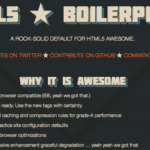The year 2014 is almost over, but looking around my developer colleagues, I see that there is still a lot of old knowledge and outdated techniques for using your Mac for (web-) development purposes. To counter this lack of information I will outline the steps I took to lift my two primary OS X systems into the new age. Gone are the days where we need to have a webserver, database system and a plethora of different packages installed on our main operating system and deal with breaking changes whenever a new OS update (Hello Yosemite!) comes along.
This post talks about setting up your own private local development server with all the needed software to start developing applications with PHP and MySQL without having to install any server software on your main operating system. The end product will also give you the means to quickly set up an identical virtual machine on any number of additional computers you might want to use for your development.
Disclaimer: As I am a heavy user of Laravel these days, this set-up will mainly center around web development and PHP.