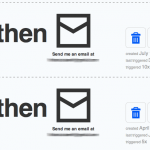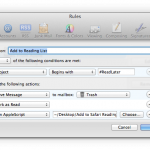phantsy is all about places.
phollow likeminded people that have the same taste and interests, add new places or rate existing ones in order to create your personal collection of favourite places. also keep in mind: the more places you rate, the more likeminded people and recommendations phantsy can find for you! explore a trusted world. we phantsy that.
I developed phantsy in collaboration with Getdesigned GmbH. It is a Laravel PHP webapp with a modern responsive HTML5 frontend.
Give it a try. I’m happy about any feedback you can offer!