-
Nice HowTo, explaining which files to alter, to change Mac OS X Leopard’s Dock appearance.
Author: Florian Beer
Code Highlighter Test
Testing a new code highlighting plugin for WordPress, that I found via Tech-Nick-Blog. It is called Dean’s Code Highlighter and uses the powerful GeSHi library.
//@author Florian Beer
//@date 2007-09-10
$_SESSION['lang'] = (substr($_SERVER['HTTP_ACCEPT_LANGUAGE'], 0, 2) == 'de')?'de':'en';
Agua De Annique
Todays post consists solely of a music recommendation:
Take a few minutes and listen to »Agua de Annique« here http://myspace.com/aguadeannique.
This is the new project of the former The Gathering singer Anneke van Giersbergen.
The perfect sound for those days which see winter slowly creeping into our lives 🙂
Staying flexible
Since I’ve got a full-time job I tend to leave my former primary source of computing, my dear little black MacBook, at home more and more. Since my company will assign me to various different projects in the future I have to get used to working in different environments and on varying operating systems. My daily dose of communications consists of several different protocols/programs and just lately I guess I found a way to have each of them available on my laptop with a designated client as well as online, via web-based apps.
Here is a short breakdown:
Email
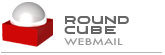 Since I solely rely on IMAP, there is no problem at all, keeping my email accessible wherever I am. There’s Apple Mail on my computer, the already quite awesome Roundcube Webmail that I’ve got running on my server. And for all those times, I can’t access any of both, I keep my good old friend Mutt close as well.
Since I solely rely on IMAP, there is no problem at all, keeping my email accessible wherever I am. There’s Apple Mail on my computer, the already quite awesome Roundcube Webmail that I’ve got running on my server. And for all those times, I can’t access any of both, I keep my good old friend Mutt close as well.
RSS
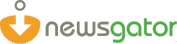 Well, that’s a completely different story. I really wished Google Reader would synchronize with various desktop RSS clients but it doesn’t seem like that could be any time soon. So in the meantime I’m gonna stick to NetNewsWire which, to me, serves the best interface on the Mac and, with the license I bought over a year ago, automatically syncs to Newsgator which features a semi decent web-based RSS reader.
Well, that’s a completely different story. I really wished Google Reader would synchronize with various desktop RSS clients but it doesn’t seem like that could be any time soon. So in the meantime I’m gonna stick to NetNewsWire which, to me, serves the best interface on the Mac and, with the license I bought over a year ago, automatically syncs to Newsgator which features a semi decent web-based RSS reader.
IM
 That point is really pretty much settled. Nothing beats Adium as a desktop client on the Mac. And absolutely nothing even comes close to one of the most awesome web-apps: Meebo. With a single username/password combination I can log in to their website and I’m instantly online in AIM, Google Talk, ICQ and MSN.
That point is really pretty much settled. Nothing beats Adium as a desktop client on the Mac. And absolutely nothing even comes close to one of the most awesome web-apps: Meebo. With a single username/password combination I can log in to their website and I’m instantly online in AIM, Google Talk, ICQ and MSN.
Calendar
 I’m a heavy user of iCal on the Mac because it syncs perfectly to my two cellphones. And lazy as I am, I tend to forget a lot of appointments, so it’s absolutely necessary to always have this data with me. For a long time I was thinking about a way to sync my iCal to Google Calendar, since I already got a Google account anyway. But there didn’t seem to be any easy, cheap way to accomplish this. Just a few days ago I finaly found a remedy for my calendaring problems: Plaxo
I’m a heavy user of iCal on the Mac because it syncs perfectly to my two cellphones. And lazy as I am, I tend to forget a lot of appointments, so it’s absolutely necessary to always have this data with me. For a long time I was thinking about a way to sync my iCal to Google Calendar, since I already got a Google account anyway. But there didn’t seem to be any easy, cheap way to accomplish this. Just a few days ago I finaly found a remedy for my calendaring problems: Plaxo
Plaxo allows you to sync your whole AdressBook and iCal in one swoop and features a really nice calendar interface on their webpage, that also lets me add events via the web that get synced back to my laptop whenever I turn it on. I have to say I’m really satisfied with that solution and their whole service seems quite promising.
Contact Data
For quite a long time I kept exporting my Mac OS X AddressBook as a Vcard file and uploaded it to my GoogleMail account, so in case of emergency I could look up email addresses or other contact details while away from my laptop. The problem was that I didn’t do it regularly so the data was never up to date. Now Plaxo also cured this problem, by syncing automatically to a neat, very Web 2.0’isch, address book interface that I can always summon in any webbrowser. As an added bonus, I instantly found a few of my contacts to be already in Plaxo and received their updated contact data.
Ubuntu countdown