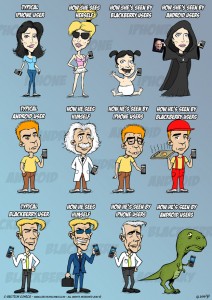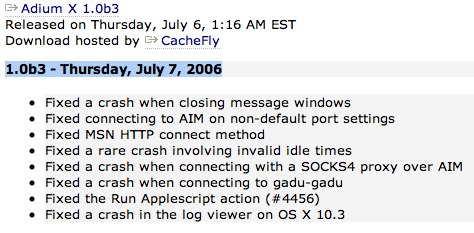- New Skype Beta for Mac
Skype released a new Beta client for Mac OS X yesterday. The most important changes are:- Effortless search integrating the Mac AddressBook
- Group Video calling has finally arrived on the Mac
- New call control bar that let’s you monitor the most important infos about ongoing calls in a little overlay window
- Completely revamped User Interface
The UI part is what has the most impact from my point of view, so it’s probably best to watch the following little video that explains all of the updates:
- Apple accepts App submissions to it’s upcoming Mac App Store
Now it’s time to get your software App Store ready and submit them via iTunes Connect.
The Mac App Store’s launch might be imminent. - Last.fm Kinect Application
To be honest I didn’t pay much attention to Microsofts Kinect launch previously, but now a very funny blog post by Last.fm highlighted a few features of this interesting technology and introduced a Kinect application that can control your music. - Google Chrome gets a PDF viewer
I really like using Google Chrome for all my browsing habits, since it’s fast and feels very light, compared to Firefox or Safari. The only thing I really missed from Safari, was the ability to view PDF documents in the Browser without having to download them and start another application. Now the newest Google Chrome Beta version includes PDF viewing support. The feature will be implemented in the next stable update. - A funny little picture explaining what your phone says about you