![]() Last weekend I sat down and built a surveillance system, including an iPhone webapp, for my apartment using my old iBook, an external iSight, the Webcam Software EvoCam and a set of scripts in AppleScript, PHP and some shell scripts.
Last weekend I sat down and built a surveillance system, including an iPhone webapp, for my apartment using my old iBook, an external iSight, the Webcam Software EvoCam and a set of scripts in AppleScript, PHP and some shell scripts.
The whole thing is pretty custom made but I’ll document it here anyway and with a basic understanding of the technology it should be fairly easy to reproduce with whatever hardware you have available. At the end of the post you’ll find a ZIP file with all the scripts I used in the setup.
The set up
- The iBook has the iSight connected and pointed at the entrance door.
- iBook is using MAMP to serve PHP scripts and produces some audible confirmation messages.
- The iPhone webapp shows if the system is armed or not, can start or stop EvoCam, lists all the available surveillance videos and offers a link to the live video stream.
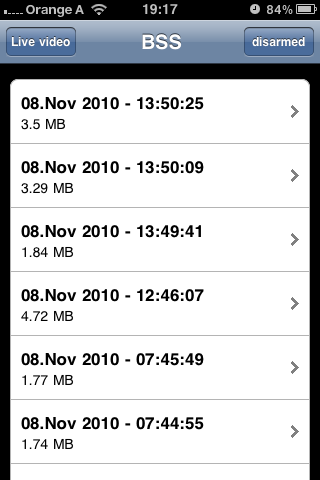
BSS CTRL center
Read on for the whole article with a detailed explanation of all components.
Continue reading