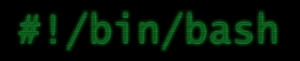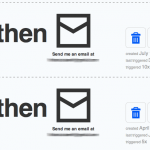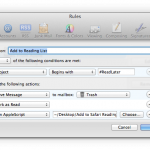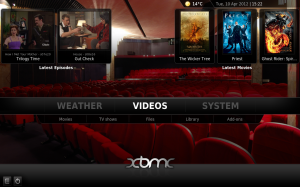 This is an update to an older post: My perfect TV setup
This is an update to an older post: My perfect TV setup
I recently upgraded the whole media consumption set-up in my apartment. This post describes all of the different aspects, hardware and software components in use.
Hardware
- Mac Mini – this is the main hub of the whole operation. It sits in my living room, connected to sound system and projector.
Specs: 2.3GHz i5, 2GB RAM, 500GB HD, Intel HD 3000 Graphics. - Apple TV – the new 1080p one. Connected to the LCD TV in my room.
- iPad – also the new one.
- Projector – still the same old one that won’t die. Only 720p, but I refuse to replace it before it has reached the end of it’s lifetime.
- Logitech Harmony – universal remote to control the cable box, sound system, projector and XBMC (via Mac Mini’s infra red port) in the living room.
- 2TB harddisk – connected to Mac Mini via USB.
- 2x AirPort Express – connected to speakers in the kitchen and bathroom.
Software on Mac Mini
- XBMC – with it’s recent Eden release and a few configuration tweaks the perfect, easy to use frontend for all my movies & TV shows.
- Transmission – Torrent client with a nice web based remote frontend.
- Catch – to automatically download new TV show episodes.
- Air Media Server – serves media to iOS devices.
- AirServer – receives AirPlay streams from iOS devices.
Software on iOS
- Air Media Center – plays movies and music from Mac Mini via Air Media Server.
- TouchPad – substitutes mouse and keyboard for Mac Mini.
- Mocha VNC Lite – remote desktop software.
- Apples Remote App – controls Apple TV or iTunes music on Mac Mini.
 I’ve recently succumbed to peer pressure and registered myself in the vanity game called
I’ve recently succumbed to peer pressure and registered myself in the vanity game called